Web Audio Scheduling
September 02, 2022
In this post, I want to test out different ways of controlling events in time when working with the Web Audio API.
Table of Contents
Built-In Web Audio Scheduling Methods
In Web Audio, any node that is a child of the AudioScheduledSourceNode
can be scheduled using the inherited methods start and stop. For example, we can schedule an oscillator like this:
const ctx = new AudioContext();
const o = ctx.createOscillator();
o.frequency.value = 440;
o.connect(ctx.destination);
o.start(ctx.currentTime + 0.1);
o.stop(ctx.currentTime + 1.1);
Another scheduling mechanism is using an AudioParam, like the frequency of our oscillator:
// following the code above:
o.frequency.setValueAtTime(440, 0.1);
o.frequency.linearRampToValueAtTime(880, 1.1);
Fine! With those methods, we can control any node and its parameters in time. Why write an extra post about it?
Problem: Fire and forget
With the built-in methods, everything follows the fire and forget approach, where once scheduled, an event cannot be canceled or changed anymore. This is fine for short sequences, but it's problematic when we want to change the flow of events, or even create open ended loops.
Scheduling in JavaScript
In JS, there are three methods to schedule things:
- setTimeout
- setInterval
- requestAnimationFrame
Let's be really naive and use setInterval to schedule audio:
const ctx = new AudioContext();
let period = 0.2;
setInterval(() => {
const o = ctx.createOscillator();
o.frequency.value = 440;
o.connect(ctx.destination);
o.start(ctx.currentTime + 0.1);
o.stop(ctx.currentTime + period / 2 + 0.1);
}, period * 1000);
You might already notice that the timing is not perfect all of the time, and it gets worse if you mash that "do some work" button. The button just runs a dummy computation that is designed to make the JS thread busy:
const start = performance.now();
let a = [];
for (let i = 0; i < 1500; i++) {
a = [...a].sort().concat(Math.sin(i));
}
const took = performance.now() - start;
console.log(`work took ${took.toFixed(2)}ms`);
On my machine, this takes roughly 70 - 100ms and causes the beeps to stumble quite a bit.
setInterval Visualization
Let's visualize how far off setInterval is:
- the gray vertical lines represent callbacks of setInterval
- the length of the gray boxes is determined by the interval between each callback
- if the boxes overlap, it means the next callback came too early, if they are apart, it means the callback was delayed
- delayed callbacks are shown in red
We can clearly see how pressing "do some work" influences the interval structure in a bad way (and the beeping).
Revisiting the Tale of Two Clocks
So far, we've found out that:
- Built-In Web Audio Scheduling is accurate, but unflexible
- JavaScript Scheduling is sloppy, but flexible
So it seems that a combination of both would solve our problem. This is exactly what the famous Tale of Two Clocks is about.
The basic idea is that each interval callback looks a little bit further into the future, creating some overlap with the next callback:
- Here, the intervals will overlap by default (interval = 0.5, overlap = 0.25)
- The green part of each box represents the slice of time that is handled by the current callback
- The green vertical lines represent the scheduled beeps
- Red vertical lines represent missed beeps
- If the next callback is delayed for some reason, we have the overlap as a safety net to not miss any portion of time
The basic idea looks like this in code:
const ctx = new AudioContext();
let phase = ctx.currentTime; // playhead
const interval = 0.5; // interval time in seconds
const period = 0.5; // schedule period in seconds
const overlap = 0.25; // margin for errors
setInterval(() => {
// time slice for this callback:
const lookahead = ctx.currentTime + interval + overlap;
// step through each slice of time for this callback
while (phase < lookahead) {
const [begin, end] = [phase, phase + period];
console.log(begin, end);
phase += period;
}
}, interval * 1000);
- Note that we could set a different time for scheduling (period) than we use for the callbacks (interval)
- Instead of console logging, we can schedule any events that should happen between
beginandend.
Playground
Here you can play around with the 3 period, interval and overlap:
For example, turning the interval down shows beatifully how this way of scheduling turns a sequence of loosely timed intervals into a perfect grid:
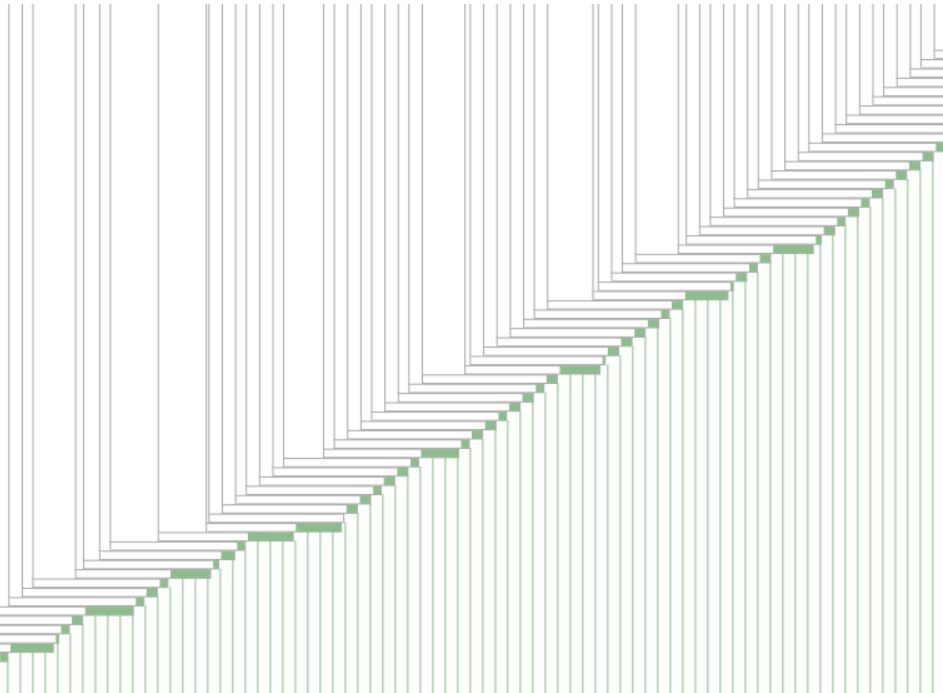
Scheduling with requestAnimationFrame
While the above approach works, it can still take a long time for the setInterval callback to be fired. Let's find out if we can get less delay with requestAnimationFrame:
With requestAnimationFrame, the callback interval will always be 1/60. Let's compare it to setInterval with the same interval:
For my machine, the above seem to behave pretty much the same, so requestAnimationFrame does not seem to bring a huge benefit.
Problem: Inactive Tabs
When a tab running a requestAnimationFrame loop is running in the background, browsers will actually throttle the callback rate down to roughly 1fps,
which will also hurt our audio scheduling loop. setInterval seems to be continue happily in the background.
Scheduling via AudioWorklet
While looking around how other people do this, I found a hack that uses an AudioWorklet as clock:
const processor = `registerProcessor('tick', class Tick extends AudioWorkletProcessor {
constructor(...args) {
super(...args)
this.port.onmessage = (e) => {
this.ended = true;
}
}
process () {
this.port.postMessage('tick');
return !this.ended;
}
})`;
const blob = new Blob([processor], { type: 'application/javascript' });
const url = URL.createObjectURL(blob);
await ctx.audioWorklet.addModule(url);
clockNode = new AudioWorkletNode(ctx, 'tick');
let phase;
clockNode.port.onmessage = () => {
phase = phase || ctx.currentTime;
while (phase < ctx.currentTime + interval + overlap) {
phase >= ctx.currentTime && beep(phase + minLatency, period * 0.5);
phase += period;
}
times.current.push(ctx.currentTime);
};
// stop with clockNode.port.postMessage('stop');
- The process callback is fired for each block of 128 samples, which is 2.6ms at a sample rate of 48khz, so it would be pretty nice if we would get that callback frequency.
- Unfortunately, the process callback is executed slower than that, most likely through the rapid fire of postMessage.
- Also, as the postMessage is going to the main thread anyway, the blocking is pretty similar to the other methods.
- the stopping is only indirect, as it sets ended to false and waits till the node is garbage collected.
Conclusion
After looking at setInterval, requestAnimationFrame and AudioWorklets, I found out that the error is pretty similar among all of them.
The best choice seems to be the good old setInterval, because
- requestAnimationFrame won't work with inactive tabs + has a fixed interval
- AudioWorklet is firing too often + seems pretty hacky + has a fixed interval
- setInterval works in inactive tabs and has a variable interval
That's it for today! I'll probably write another post about using this technique to schedule strudel events.
